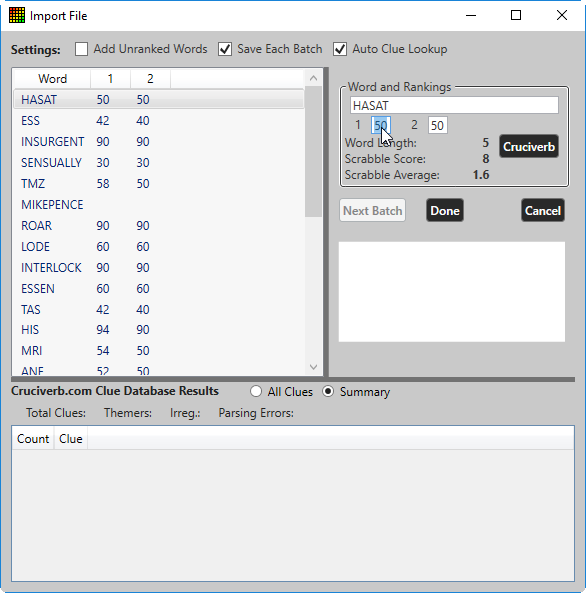Word-Hyphen-Vault makes it easy to import words from existing .puz files into your own word lists. This is useful for maintaining your word list as you continue to solve other puzzles.
To do this, first click the Import button from the Toolbar. This opens the Import window. Select the File – .puz tab.
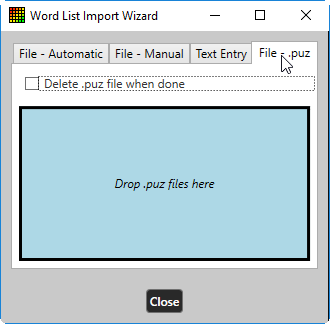
Next, drag and drop the .puz file into the blue square.
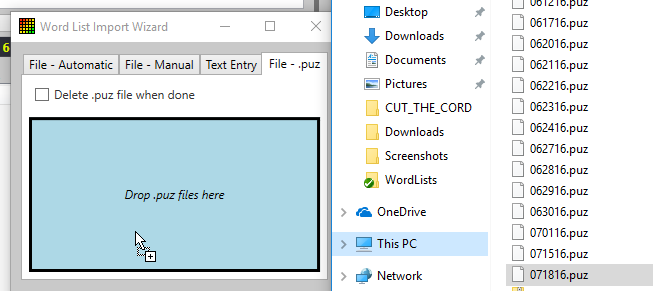
The Manual Import window will display. It works the same way as described here.