Getting started with an existing Crossword Compiler word list is a two-step process. First you need to export your existing ranked word list to a text file, then import it into Word-Hyphen-Vault.
To export your Crossword Compiler word list, open Crossword Compiler and select Words -> Word List Manager.
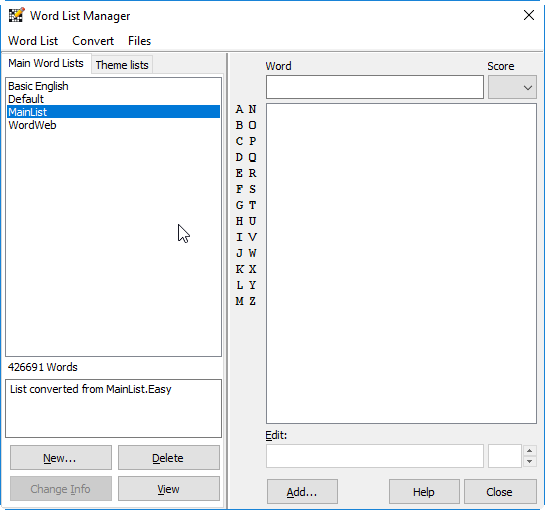
Select the word list on the left, then select Convert -> List to plain text file …
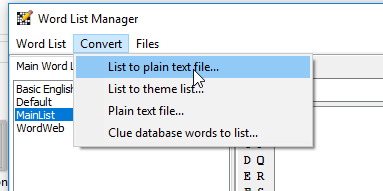
Save the file to a place you will remember, and be sure to include your rankings when prompted.
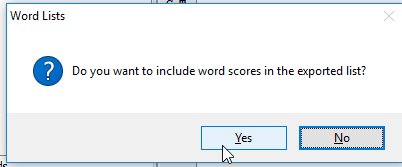
Next, open Word-Hyphen-Vault and select File -> New. Click the Import button to open the Import window.
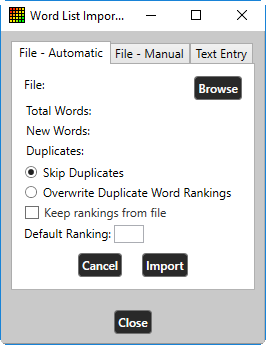
Choose the File – Automatic tab at the top, then click Browse and select your newly exported Crossword Compiler word list.
After a moment, the window will display statistics about the word list. Since you are importing into a fresh Word-Hyphen-Vault list, choose Skip Duplicates.
If your word list was already ranked, be sure to check the Keep rankings from file box. If this box is disabled, it means that Word-Hyphen-Vault did not detect any rankings from the file. Be sure the rankings are in the file, and you may need to export again.
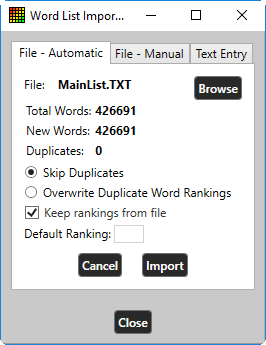
Press the Import button, and all of the words and their rankings will be imported into Word-Hyphen-Vault. If you have multiple profiles set up already, the new rankings will be applied to each of the profiles.
Be sure to save the word list!