Profiles allow you to keep different rank values for the same word, or include some words for some types of puzzles and leave them out for others.
For example, the word “TUTTE” may be appropriate for a Friday or Saturday New York Times puzzle, but should be avoided for the easier early week puzzles. Or, some puzzles may allow more slang, vulgarity, or recent pop-culture references that would be considered taboo to other puzzle editors. Word-Hyphen-Vault allows you to exclude words from certain exported word lists, or include them with lower or higher rankings, to make filling much simpler if you construct puzzles for different publications or skill levels.
When you create a new Word List, you will already have a “Default” profile created. If you are importing an existing Crossword Compiler word list, you can also import your existing rankings into this initial profile (see Importing Other Word Lists).
Each of the Word List’s Profiles is listed in the Profiles Panel. You can click on them and change their Names and Descriptions (for example “Easy”, “Hard”, etc.) using the text boxes below the list.
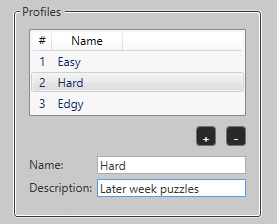
Each profile has an Index number associated with it. That number corresponds to the Ranking text box in the Word Panel (see Ranking Words).
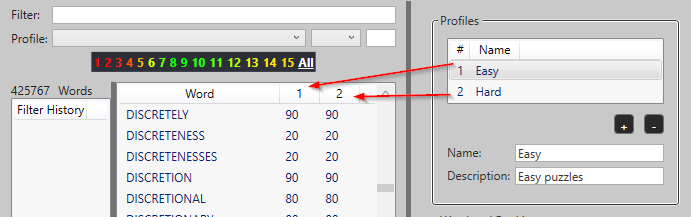
When exporting your Word List, a separate Crossword Compiler compatible text file will be created for each profile, containing the ranking values for each word for that Profile. You will end up with separate files for each profile, which can then be imported into Crossword Compiler’s Word List Manager. When filling for a certain target audience, simply use the appropriate word list.