To Rank a single word, select the word in the list, and type the new rankings into the Profile’s ranking text box.
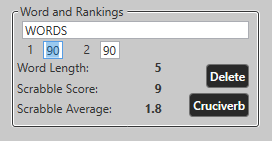
Type a new ranking (between 0 and 100, or blank), hit the Tab key, and you will see the ranking has changed in the word list.
To exclude a word from a certain profile completely, give it a ranking of “0”. It will not be added to your exported Crossword Compiler list. However, non-ranked (blank ranking) words WILL be included. This can be useful to keep your “Easy” word lists completely free of very difficult words. In the below example, the word “ZYZZYVA” will not be included in the “Easy” Profile (#1), but will have a rank of 45 in the “Hard” Profile (#2).
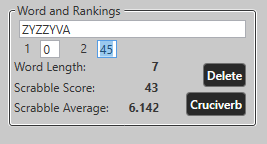
Single Digit Ranking
To make ranking faster and make use of the Word-Hyphen-Vault Sub-Ranker, it is recommended you turn on “Single Digit” ranking. In this mode, you only assign the tens digit for a word (i.e., you type 1 for “10”, 3 for “30”, 9 for “90”. Then you can use the Sub-Ranker to assign the single digit sub-rank for each word automatically based on the word’s Scrabble Average score. See here for more information on the Sub-Ranker.
To enable Single Digit Ranking, open the Settings window and click the “Rank with Single Digits” check box.
This mode makes ranking using the Manual Import window extremely fast, as once you have typed the single digit, the cursor will move to the next profile ranking, or the next word, automatically.
Adding New Words
If you have words you want to add to your list manually, just type the word into the textbox, and click the Tab key.
If you type in a word that already exists, then the current rankings will be displayed, and a duplicate will not be added.
You can keep using the Tab key to continuously add and rank words until you are finished.