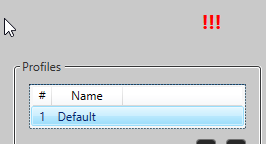To create a new Word List, choose New from the File menu (or press Ctrl+N).
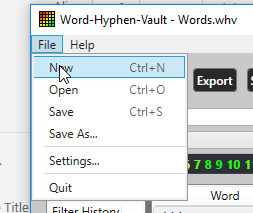
The new Word List will contain a single Profile named “Default” (you can change the name in the Profiles panel).
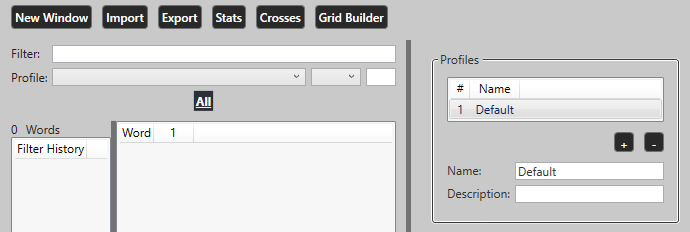
To save the Word List, choose Save from the File menu (or press Ctrl+S), and choose the directory and file name. Two files are saved for each Word List, one with the extension .whv which contains the words themselves and their rankings, and another with extension .xml which contains other meta information.
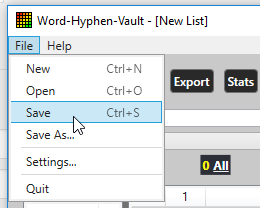
To open an existing Word List, choose Open from the File menu (or press Ctrl+O) and choose the .whv file.
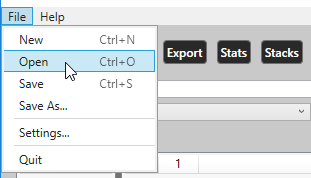
If any changes are made to the words, rankings, or profiles in your Word List, an indicator will display in the upper right corner, letting you know that you have unsaved changes.