To view the position frequencies of each letter in your word list, click the Stats button in the Toolbar. This will open the Stats window.
The first time you open with a new list, the stats will be empty and a message will ask you to click the Regenerate Stats button.
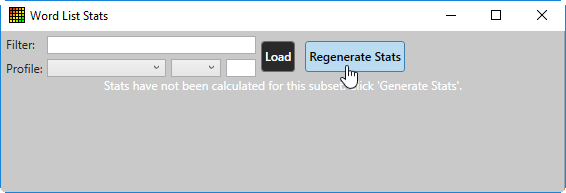
Click that button, and the engine will generate the letter frequency stats for your entire word list. It can take a little while for long lists, but the stats will be saved the next time you save your word list and come up instantly next time.
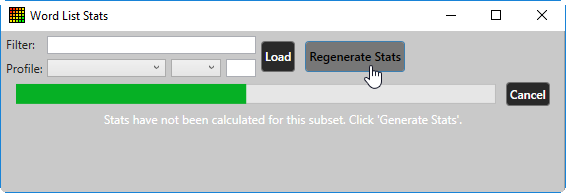
Finally, the stats are shown.

There is one horizontal row for each letter in the alphabet, and a vertical column for each position in all words in the list. For example, in the A row, the columns represent these filtering expressions.
- Any = *A*
- 0 = A*
- 1 = ?A*
- 2 = ??A*
- n-2 = *A??
- n-1 = *A?
- n = *A
You can view the words in each expression by clicking on the cells in the table. It will set the filtering window to correct expression and filter your word list.
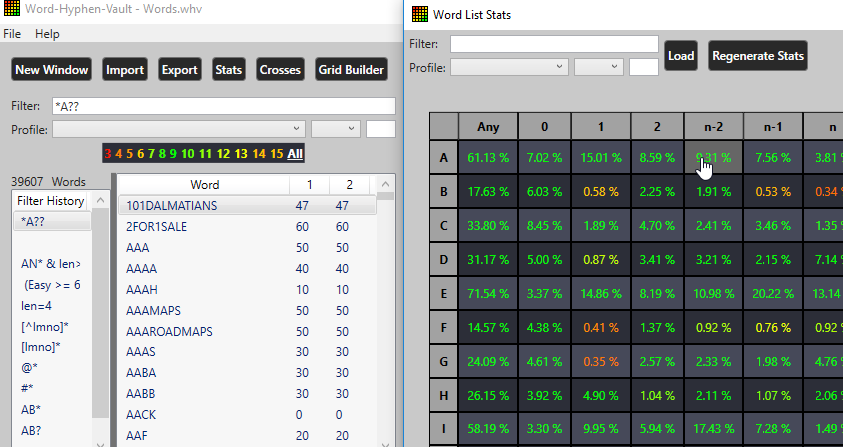
The numbers in the cell show how many words match that filter pattern versus the entire word list, and the colors representing a normalized ranking, from bright green (most) to yellow (middle) to red (fewest).
These statistics can you help you while filling by telling you, empirically, which letters may give you a better chance at completing the fill if they are chosen for certain positions in the the word, based on your own word list.