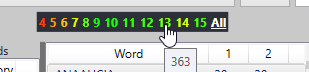The main Word List Panel contains of three parts:
- Filter Panel
- Filter History
- Words and Rankings List
- Word Count and Length Distributions
You can scroll through the word list to find words. Clicking on word will load rankings and details into the Word and Rankings Panel, and also automatically copy the word onto your computer’s clipboard, where you can paste it into Crossword Compiler or anywhere else.
The Filter Panel allows you to use Word-Hyphen-Vault’s powerful search and filter engine to find words fitting certain patterns, lengths, and rankings.
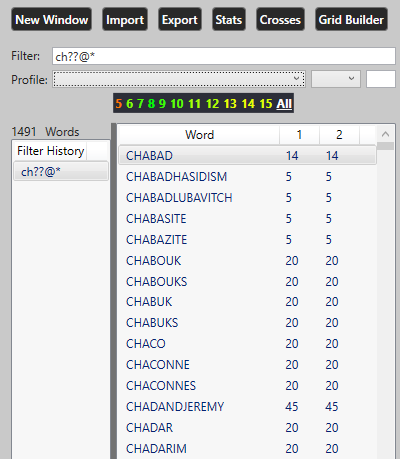
The Filter text box allows you to enter search patterns and length expressions. Search patterns can consist of letters, numbers, or special characters. Below is a list of special characters and their meanings:
- ? – matches any single character – “AB?” may include words like “ABA”, “ABC”, “ABO”, etc.
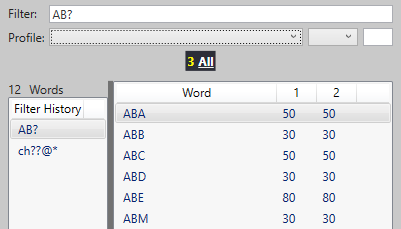
- * – matches any number of characters – “AB*” may include words like “ABA”, “ABAC”, “ABADPENNY”, etc.
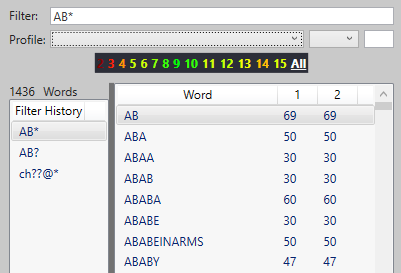
- # – matches a single consonant character
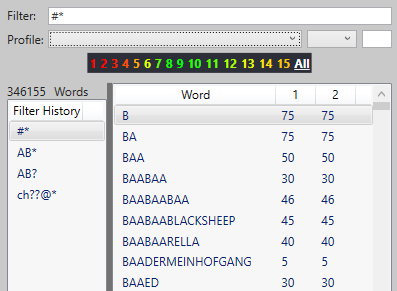
- @ – matches a single vowel character
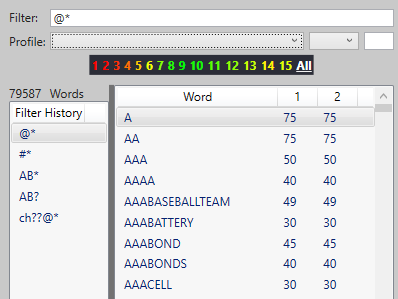
- [lmno] – matches the characters inside of the brackets only
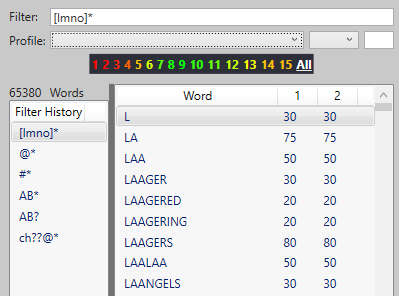
- [^lmno] – matches letters except for the letters in the brackets
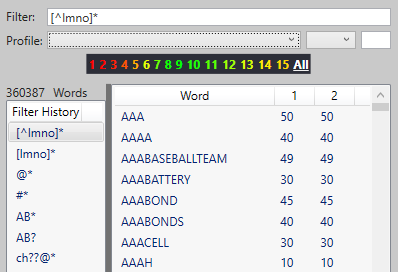
The filtering engine is based off of Regular Expressions, so most of the normal C# Regular Expression special characters will work.
You can also filter by word length by using the special “len” keyword. For example, typing “len=4” into the Filter text box will display all 4 letter words. You can also use “>”, “<“, “>=”, and “<=”.
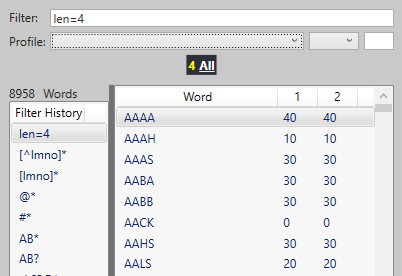
Different expressions can be combined used the “&” sign. For example, entering “AN* & len>=4” will display all words that are 4 letters or longer and begin with “AN”.
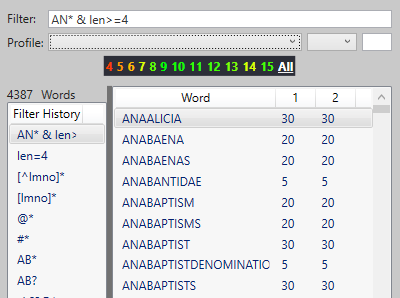
Using the Profile filters, you can filter based on words’ ranking for a specific Profile. Select the profile from the first drop down, the operator from the second (“=”, “>”, “>=”, “<“, “<=”, or “N/A” for un-ranked words).
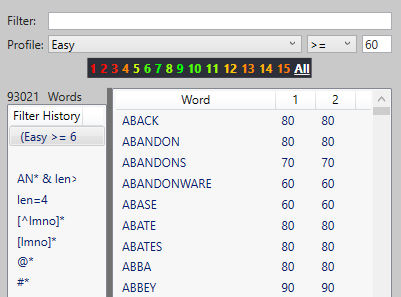
Any time a filter is changed, an entry is added to the Filter History list. You can click on any entry to re-use that filter.
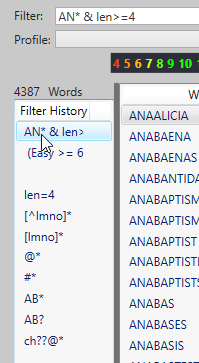
Whenever the Word List is filtered, the number of words in the list is displayed below the Profile filter, along with a length distribution that is normalized with colors. Currently the length distribution only displays statistics for words between 3 and 15 letters in length. You can put your mouse over any of the numbers to display the number of words for that particular length. The normalized colors range from Red to Orange to Green, where the more Red numbers represent relatively small counts of words compared to the Green numbers, which have a higher proportion of words relative to the rest.